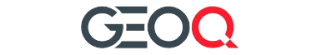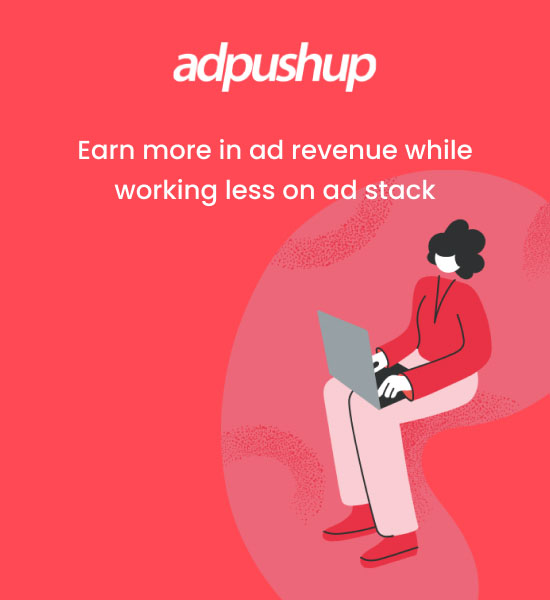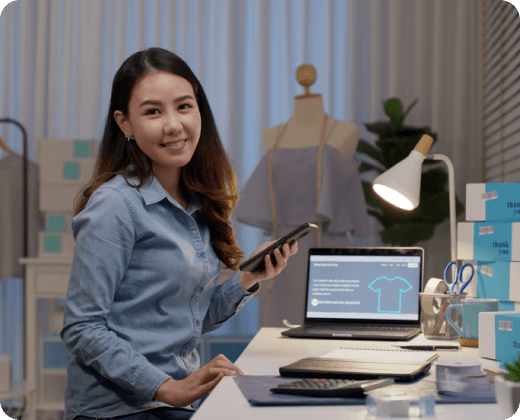Supercharge Your Business With #1 Product Engineering Team At UPSQODE!
Elevate Your Online Presence with Innovative Software, Web Design & SEO Services. We are dedicated to digitalization!
At UPSQODE, we believe that software is the key to competitiveness and agility in today’s business world. That’s why we’re on a mission to help companies solve their most complex software engineering problems. We’re a product engineering company with a proven track record of success. We’ve helped companies of all sizes, from startups to Fortune giants, develop and launch innovative software products.
Our remote agile teams of engineers are passionate about building great software. We’re also committed to working closely with our clients to ensure that we deliver the results they need.
350+
Projects Delivered
50+
IT Experts
6+
Years of Excellence
98%
Client Satisfaction